If you are not a member yet, why not? It’s free and you get lots of great stuff. All you have to do is register here.
Now some things you need to know:
1. You only register as a Member ONE TIME. Once you register, do not use the registration link again.
2. In order to access your Member pages you must login each time you visit the site. Look over on the right hand side of the screen. You might have to scroll down a bit but go ahead and do that now. You will look for the area that says ‘You Are Not Logged In’. Just below that is where you can put in your username and password. Did you find it? Good – now what if you don’t remember your password? Read on.
If you don’t remember your password, simply click on Lost Your Password? You will be taken to a screen where you can put in your username OR the email address you used when you registered. You will get an e-mail asking if you really want to reset your password and a link to click. Click that link (near the bottom of the e-mail) and your password will be reset. How will you know what your new password is? You will get another e-mail with the system generated password. Now you can login.
If you have further questions, please leave a comment on this post. Look just below here to find how to leave a comment. We welcome your comments and questions. Remember, if you don’t tell us your problem we can’t fix or clarify things for you. All questions and comments will be addressed. If a problem you have requires personal assistance you will get it.
3. If you already registered ON THIS SITE for a membership level (not if you purchased a product – only registered for a membership level) and you want to become a member of another level the procedure is just a bit different. The registration page has an area for you. You will follow option 1 – existing members click here. That way you have 1 username and 1 password to access everything you are registered for. There are tabs along the top (called the menu or navbar). Click the menu item of where you want to go. If you are registered AND logged in you will go right there.
Hope this helps clear up any confusion about registering and logging in.
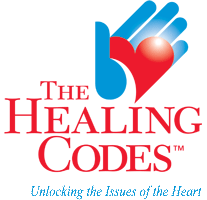
Great job Cathy! This should help people a lot. Thank you!